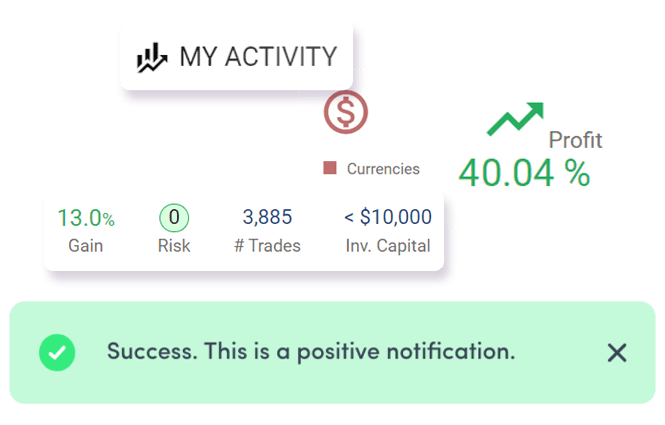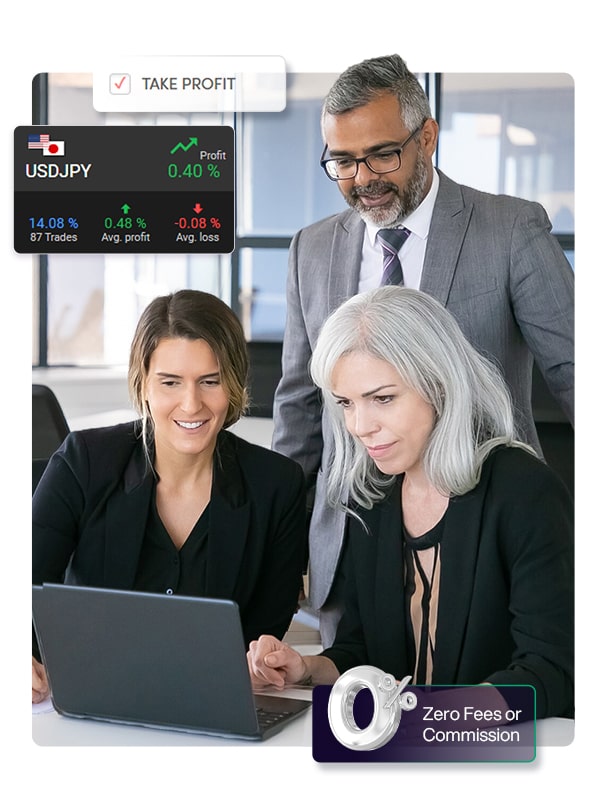Important Notice
Trading CFDs requires skills, knowledge, and understanding of relevant risks and is not suitable for everyone; Leveraged trading activity involves substantial risk of losing all invested funds within a short time period.
Trading CFDs requires skills, knowledge, and understanding of relevant risks and is not suitable for everyone; Leveraged trading activity involves substantial risk of losing all invested funds within a short time period.